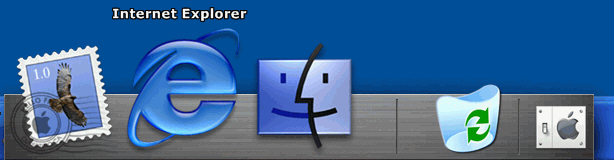
Have you ever used an Apple Mac? If so, you may have been impressed by the smooth desktop navigation system, or 'dock' at the bottom of the screen which enables you to flow through program icons, folders and such.
Well, today I discovered (while I was looking for something else), programs which give Windows users that same functionality, and what's more they're all FREE!!
Below are links to some of the more popular ones.
1. RK Launcher.
2. Rocket Dock
3. Aqua Dock
4. Moby Dock
5. Object Dock.
Now, don't ask me which are the best ones. I've only tried Rocket Dock and RK Launcher. Both are good. RK Launcher actually doesn't install, but runs straight from a folder, and it's small.
With Rocket Dock it's easy to change the icons to something else you want.
In all these programs, you just drag icons from the desktop to the dock where you want them.
I installed at work today and it's nicceeee. I may never have to look at the desktop again. Check out the video on the Rocket Dock link above to see what they look like working.
Let me know how you get on with the various programs.
Why not just do the sensible thing and buy a Mac Fletch?
ReplyDelete;-)
Nah, I know the programs for Windows that do what I need them to do, and some aren't available for the Mac, although there are probably alternatives. I am too set in my Windows ways :)
ReplyDeleteThere are alternatives, and most of them free.
ReplyDeleteThe shift to a Mac was painless and easy and I'd never go back to Msoft, no way.
One of the features I like best is the fact that a tiny program automatically cleans up all the redundant files and fragments left over daily, weekly and monthly (cost--$12) and another which clears cookies and assorted cache junk with a single mouse click.
Hmm, still though - I was just looking at Lifehacker.com and it's surprising the number of entries that say 'Windows only'
ReplyDeleteHaving said that, a friend of mine who has his own security business changed to Mac and says he'll never go back to Win.
Would Microsoft get away with releasing a product that was locked into a certain provider? eg. Vista only to connect to Xtra? No, never.
ReplyDeleteWhy then does Apple get away with locking the iPhone to AT&T? Hasn't the recent iPhone service pack 'bricked' anyone who tried to hack the lock, literally penalising those who "think different'?
Anyhoo, which ever way you swing doesn't MSFT own over 150,000+ shares of AAPL since Bill Gates bailed them out in 1997? Sweet guy that Bill!
I just put freeware RocketDock on and it works well (OS:Vista Ult 64bit).
ReplyDeleteWell, I just did a complete re-install of the O/S and it took exactly one hour--no licence verification, no hassles and it recognised the new hardware no problem. No drivers to find and install.
ReplyDeleteNo reformat and new hardware installation in Windows ever went that smoothly.
No antivirus. No visible firewall.
I could go on, but then I'd sound like a Mac Missionary.. :-)
Greg, I'm still using the Rocket Dock at work, too and it's going well.
ReplyDeleteIt was only today while showing a co-worker that I realized you can set it so that any windows you minimize are minimized to the dock instead of to the windows taskbar. Nice.
OK cool, one point:
ReplyDeleteWhere in an iMac do I plug my nVidia GeForce 8800 GTX 768MB graphics card and what good would it be??
I guess my card would slot into a MacPro.
BUT the MacPro's base price is $4,699 and it only gives you a GeForce 7300GT. That's a misprint surely!
That's the minimum for playing a 3 year old game like Battlefield 2!! That's a joke!
My last video card was a 7800GT and was 14months old when I sold it on trademe for $220.
$220 and you get a better GPU than a $4699 Mac.
Can't argue with that, Greg. For gamers, Msoft is still the only way to go.
ReplyDeleteA timeless argument for the ages! :)
ReplyDeleteGames or no, that hardware is just plain old and overpriced.
On the other hand, if you aren't gaming then just put SuSE LINUX on a cheap Intel machine.
It comes down to philosophy, it's never about honestly judging performance vs price.
It comes down to the fact that shiny white plastic is pretty damn cool.
I think the future is about about hardware not OSs. The hoary debate of Win V Mac is redundant because they both now rely on Intel/AMD CPU and nVidia/ATI GPU.
If Apple had confidence in their OS they'd release it to run on all CPU not just their Mac Intels. That'd be very cool.
Problem is that APPL would loose some of their profitable hardware sales.
ps, for the 'unholy marriage' of being able to run Mac and Windows apps on a Mac at the same time see this. Pretty cool.
ReplyDeleteGreg,
ReplyDeletenb. Mr Gates sold his Apple stock years ago.
Yeah, true, hard to let facts get in the way of a good rant.
ReplyDeleteInteresting though is that Jobs has a rather low level of ownership compared to other famed tech leaders.
Steve Jobs owns only 5.5million shares of the 870mil on issue compared to Gates 900mil of 9billion issued or Larry Ellison who has 1.2bil of 5bil Oracle shares issued.
You might want to look at investing in NVDA nVidia.
My Mac Mini is tiny, makes no noise, and so far(6 months) has needed almost no time spent ratting around in the bowels of the thing.
ReplyDeleteNo registry entries to clean up, no antivirus to keep updated, no crashes, no driver updates.
And when I plugged a digital camera into it, the thing simply downloaded the contents of the card into a program that comes with OSX, ready for the images to be printed.
Being able to simply drag images from the desktop straight into an email I'm writing is convenient, too.
For sheer hassle-free everyday use, the thing is a dream.
So far.
Very cool. Alluring device and does the trick.
ReplyDelete